Making Updates to Your TTSL Daily MembershipUpdated 17 days ago
We're happy to help you with your TTSL Daily account!
To update your current membership, you would first need to click on 'Manage Subscription.'
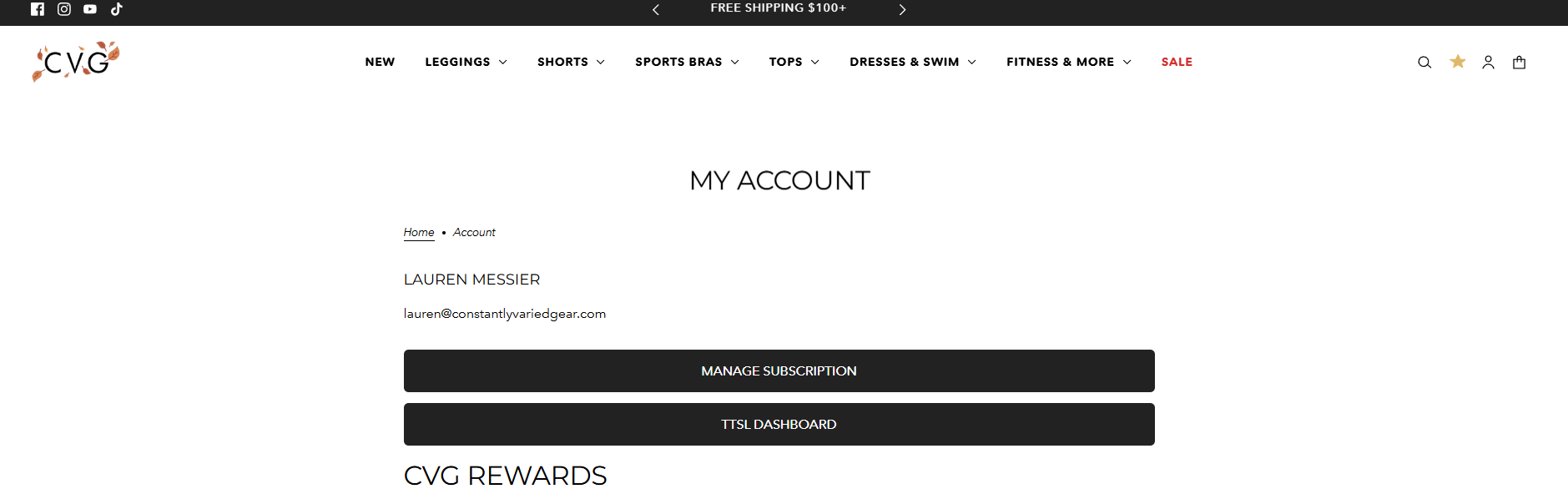
Once the page has loaded, you will be brought to your Subscription Dashboard. From here you can manage your subscription. You can make updates to payment, frequency, skip, view previous orders, and see when your next renewal payment is scheduled to be.
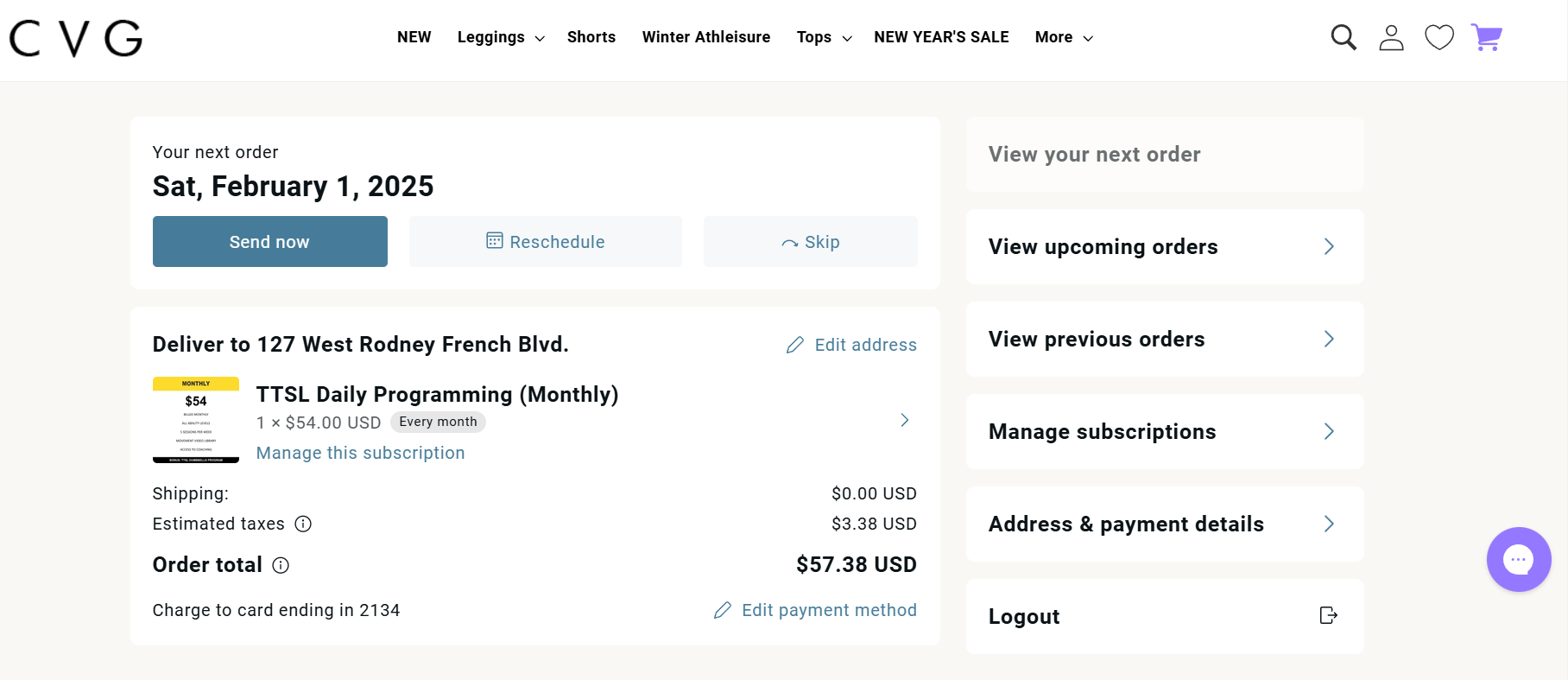
If you're having trouble managing your subscription or have any questions we'd ask you to please join Customer Support in a live chat or email [email protected].
More Questions?